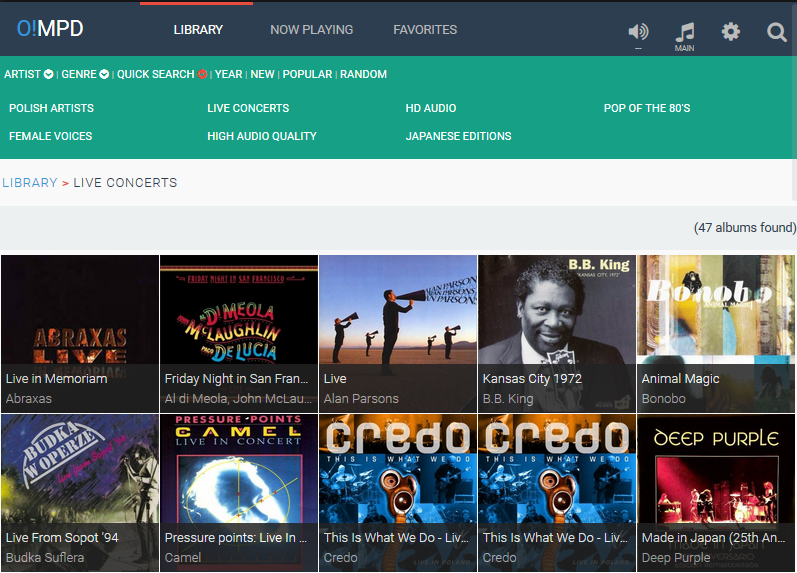Almost all music files have metadata information to describe content of file. Typical are: ARTIST, ALBUM, TITLE, DATE, GENRE, etc. There is also field called COMMENT. In O!MPD you can use this field for additional tags, which can be use for Quick search or displaying all albums having the same tag. I use this for grouping my albums into sets like:
- Polish artists
- female voices
- live concerts
- high audio quality
- music of the 80s on compilation albums released in later years
This requires inserting into COMMENT some additional words or phrases separated with sign defined in file include/config.inc.php in section Tag separator (default is semicolon ;). In my case I use following keywords (respectively):
- polish
- ladies
- live
- hda, hdcd, shm-cd (depending on album quality)
- 80s
So, for example, for album of Polish female singer Aga Zaryan, I put into COMMENT field values: polish; ladies. This gives following result in album view: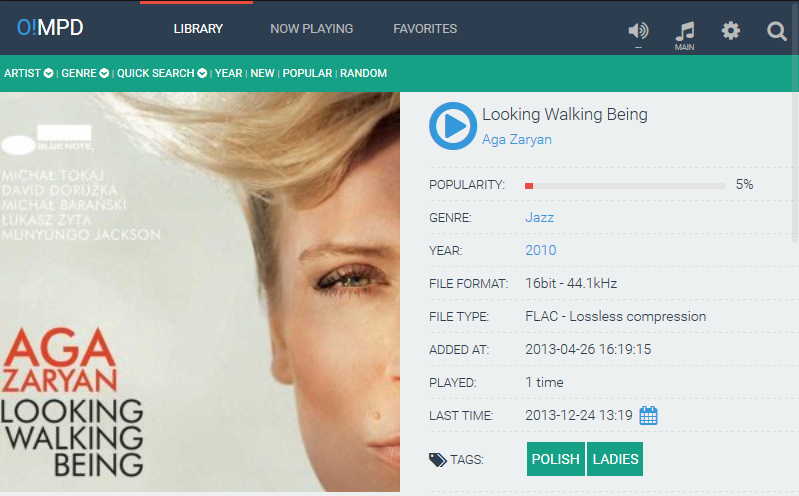 As you see, two additional buttons appeared under Tags section: polish and ladies. When you click on any of them, you will see the list of all the albums which have selected keyword in the COMMENT field. So click on polish and you’ll see the list of all Polish artists, click on ladies and you’ll see all albums with female voices. Of course, first you have to add this keywords to files 🙂
As you see, two additional buttons appeared under Tags section: polish and ladies. When you click on any of them, you will see the list of all the albums which have selected keyword in the COMMENT field. So click on polish and you’ll see the list of all Polish artists, click on ladies and you’ll see all albums with female voices. Of course, first you have to add this keywords to files 🙂
The most interesting is using tags and Quick search together. You can for example define Quick search for all live concerts like this:
$cfg['quick_search'][3] = array("Live Concerts","comment LIKE '%live%'");
This gives you list of all albums marked by keyword live:
In Quick search you can join keywords from COMMENT and other metadata fields. I use this for displaying Japanese editions of albums:
$cfg['quick_search'][6] = array("Japanese Editions","album LIKE '%japan%' OR comment LIKE '%SHM-CD%'");
Go ahead and see how it works. Run demo and play with it.
I’m sure you will find more interesting ways to use this feature.