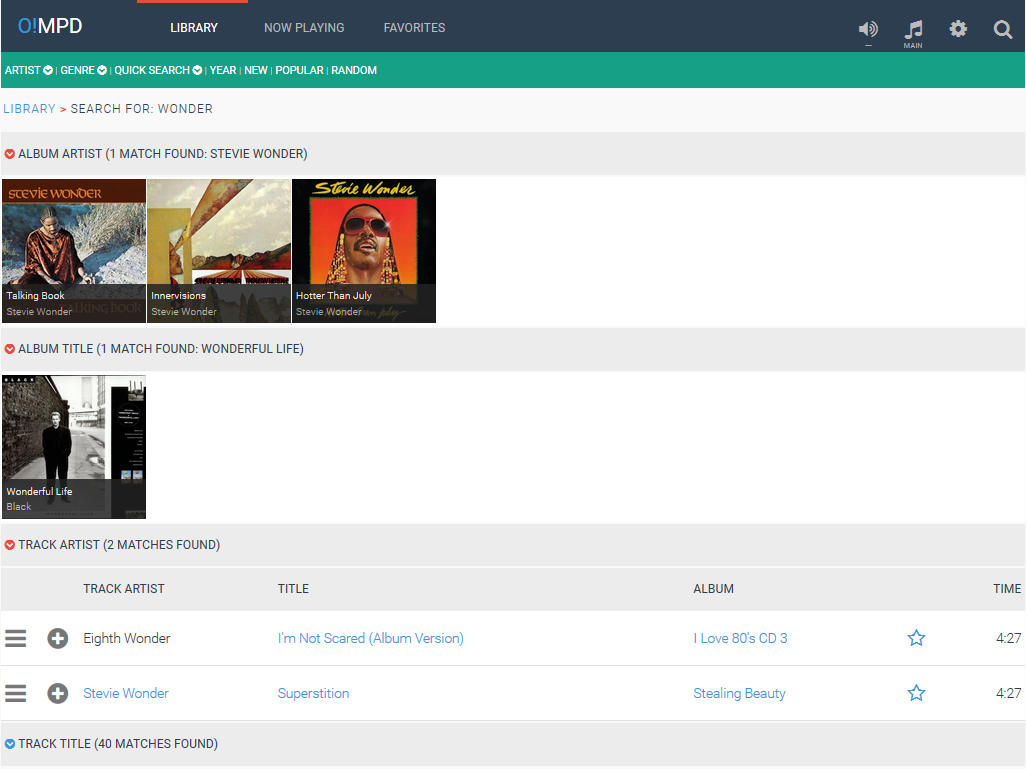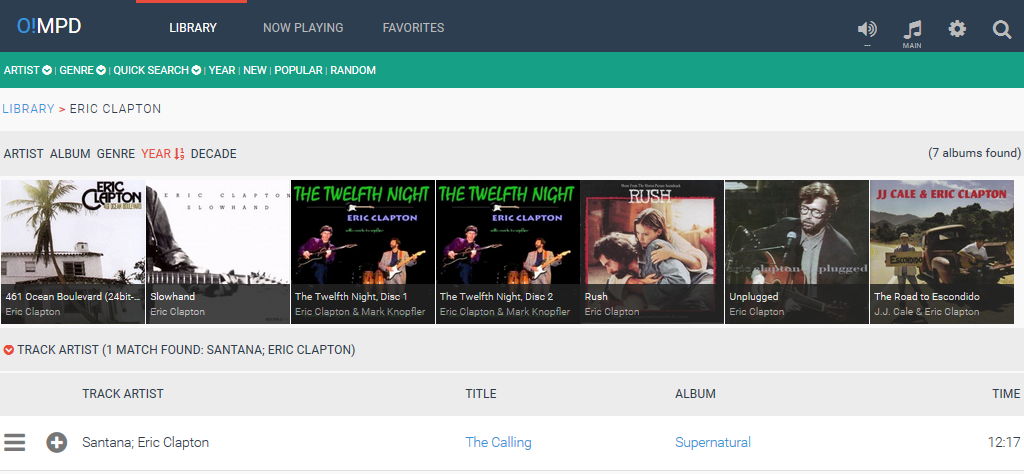Basic search
There’s several ways you can search your library. You can use shortcuts from Library submenu (Artist, Genre, Quick Search, Year, etc.). You can also click on many links created by O!MPD – each time you see blue text, you can be sure, that it leads somewhere (or does something). So when you click on blue highlighted year, you will see all of albums issued in that year. After clicking on genre, list of all of albums of that genre will be displayed. Clicking on artist gives you list with all albums and tracks of that artist. It works just like normal Internet browsing – just Surf Your Music Collection!
Search for string
When you want to search for specific string use looking glass and enter string you want to find:
The results are displayed in 4 sections:
- album artist
- album title
- track artist
- track title
Search for artist
Some albums and tracks are performed by multiple artists, for example: album ‘The Twelfth Night’ is performed by Eric Clapton and Mark Knopfler. For cases like this, links to search for albums (or tracks) of these artists are divided into separate sections – one for each artist:

When you click on Erick Clapton, you will see the list of all albums and tracks performed by Eric:
When you click on Mark Knopfler – the same for Mark. When you click on & symbol, you will see all albums and tracks performed by both Eric and Mark.
You can define strings that separate single artists – they are set in file include/config.inc.php in section Multiple artists. Default values are:
$cfg['artist_separator'][] = " i "; $cfg['artist_separator'][] = "; "; $cfg['artist_separator'][] = " & "; $cfg['artist_separator'][] = " and "; $cfg['artist_separator'][] = " with ";
If O!MPD finds any of above strings in tag ARTIST, ALBUMARTIST or BAND, it will create separate links for each artist and connect them with & symbol.
Try it in demo – tracks from album ‘Big Blue Ball’ by Peter Gabriel are very interesting 🙂
Search for album and artist info
When in Album View (after clicking album cover or album title in Now Playing) you can search for artist and album information in the following services:
- AllMusic
- Last.fm
- Discogs
- Wikipedia
- Rate your music
Just click ![]() and you’ll see additional links.
and you’ll see additional links.
All those services and search options are defined in file include/config.inc.php in section Internet search.
Search for lyrics
In Now Playing there is a link to search for lyrics of currently playing song. After clicking on it, Google search is performed. The query sent to Google is:
https://www.google.com/search?q={track artist}+{title}+{additional string}
The additional string is defined in file include/config.inc.php in section Lyrics search string. Default value is:
$cfg['lyrics_search'] = 'lyrics';
So Google query looks like this:
https://www.google.com/search?q=Duran+Duran+Big+Thing+lyrics
You can modify additional string to, for example, search for lyrics translated to your language:
$cfg['lyrics_search'] = 'lyrics site:.pl';